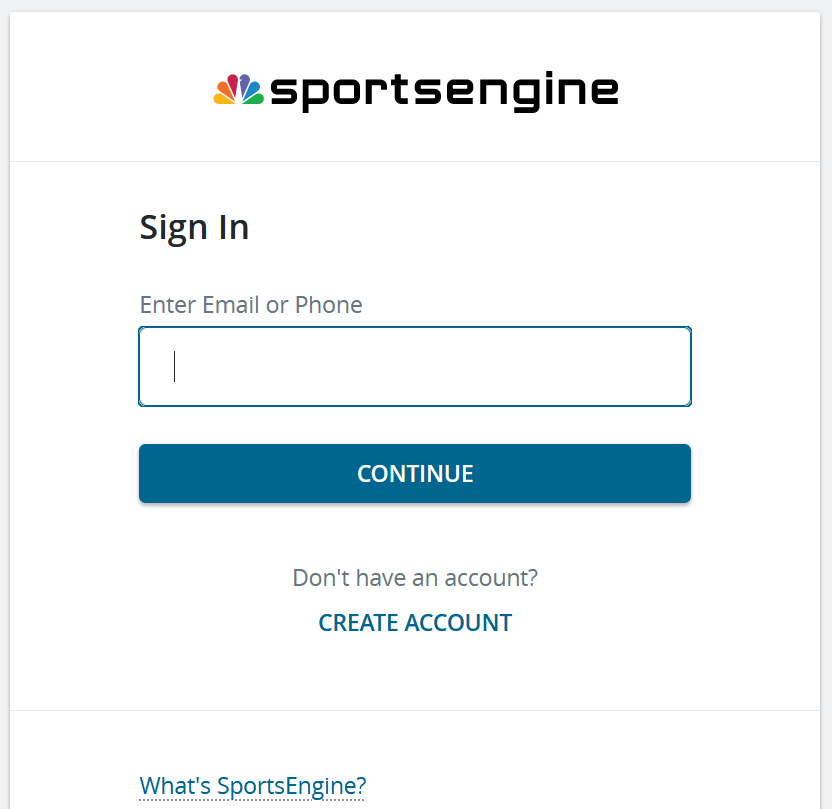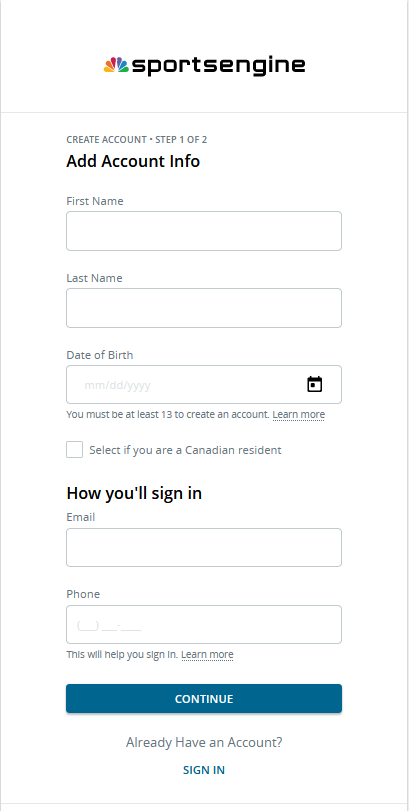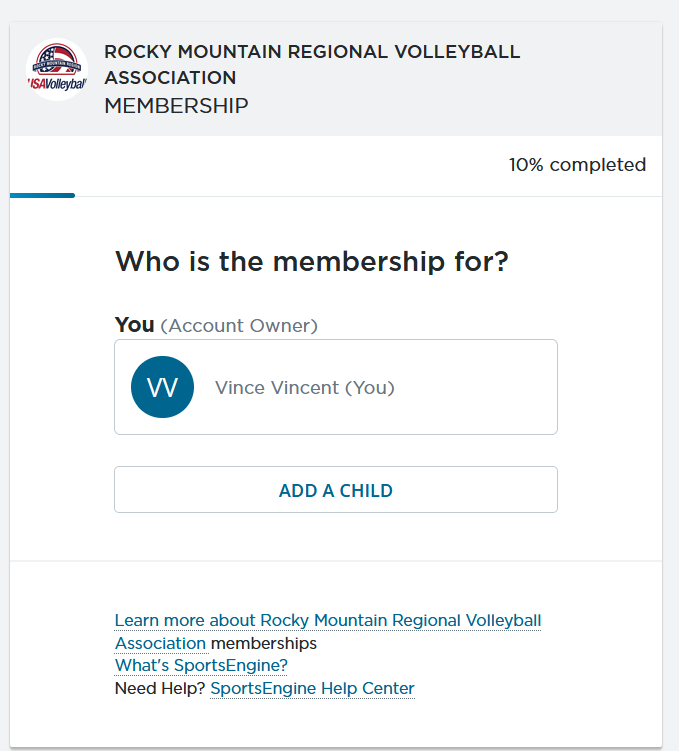USA Volleyball/RMR membership is required for participation in all Flatirons activities.
Here at Flatirons we are unable to make or modify RMR memberships, since RMR is a separate organization. Some difficult issues can only be resolved by RMR support.
Here are some tips to help in obtaining RMR memberships.
Three points to keep in mind:
1. When you register your player for RMR membership, you are creating a Player Membership for the player, and a Parent Account that will hold the Player membership.
You will first enter information about your child. Then you will enter your parent information.
You can have multiple Player Memberships within the same Parent account.
2. The Parent accounts are free to create. The player memberships have a fee, depending on the type of membership, ie Tryout membership, Season membership.
3. Although it is not the preferred configuration, it IS possible to have the “player” be the person holding the main account, and therefore there is no sub-profile. If your account was already set up like this, it may be completely functional, so no need to worry. But bear in mind it can lead to issues when there is more than one player in the household.
Below you will find instructions and screenshots to help you set up Parent accounts and obtain Player memberships.
Please keep in mind that the RMR site changes frequently, in particular the specifics of what memberships are available at different times during the season, and what the memberships are called. We do our best to keep this page up to date.
To obtain the RMR discounted Summer/Tryout membership,
go to SportsEngine | Sign Up
.
You need to have a Parent account, and then a Player Membership within it for the player(s). It will ask you to create or confirm these accounts.
If you do not already have an RMR Parent account, you will need to create it. The RMR website will present you with the dialog shown below:
Click “Create Account”
That will bring you to the page shown below. Fill this in with the parent information.
(Note that you will first be creating a Parent account, then you will create memberships for each player in a sub-profile within that Parent account.)
After you create the Parent account, the RMR may allow you continue directly, or you may have to sign in again.
go to SportsEngine | Sign Up
Then you will be able to create the Child sub-profile. You will see the dialog shown below:
Click “Add a Child”
Once you fill out all the required information about the child/player, you will be able to purchase the RMR Summer/Tryout membership.
(In some cases it may ask you to confirm the Parent information too).
If you get stuck, then once again, go to SportsEngine | Sign Up
When it asks you “Who’s this Membership for?” be sure to click the player’s name (not the parent name which is on the top line.)
When it asks you “How long will you be participating” select “Summer”
In the next dialog it will ask you to select a membership.
Pick “23-24 RMR Limited Summer Camps/Clinics”.
This membership expires November 1, 2023 and is available at the reduced rate of $20.
Per RMR:
This low-fee membership is designed for “new prospective members” only.
Please note that regular full-season members from the previous season are already covered through Aug 31st of the current season, so they don’t need to purchase a Tryout Membership. (this is independent of club affiliation or possible changes)
Follow on through the next few dialogs, and on the Review page you will see two bundled charges with a total of $20.
Proceed to the Shopping Cart and make the purchase. It will provide you with your Membership number. Record your membership number and expiration date, it will be needed for our registration.
If you encounter any issues, you can contact the RMR office at (303) 584-0377.